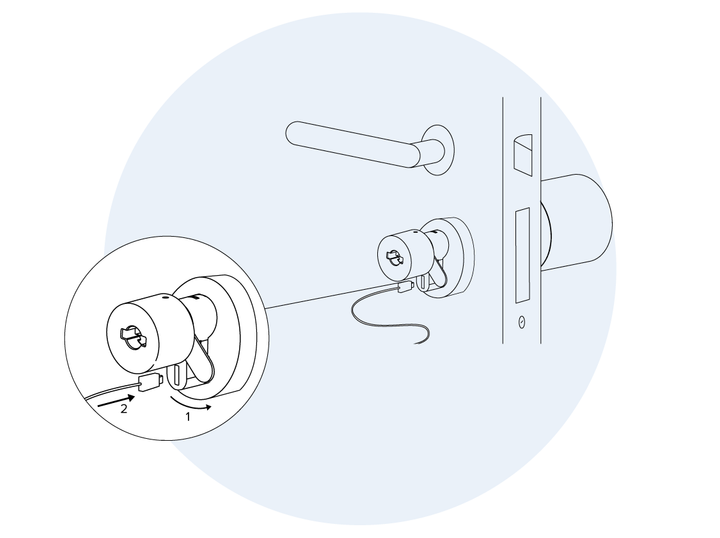Installation guide
Welcome
Compatibility
Pack contents
Toolkit
Product overview
Setting up the Smart Door Lock
Removing the existing cylinder
Measuring the external thickness of the door
Choosing the external extension kit
External thickness of 30 mm or less
Measuring the internal thickness of the door
Identifying the thickness of your door from the inside
Internal thickness of 30 mm or less
Fitting the batteries
Installing the Smart Door Lock (1/3)
Installing the Smart Door Lock (2/3)
Installing the Smart Door Lock (3/3)
Installing the outdoor knob
Testing the lock from the inside
Testing the Door Lock from the outside (1/2)
Testing the Door Lock from the outside (2/2)
Property Card
What to do in case of an empty battery
Troubleshooting (1/2)
Troubleshooting (2/2)
Downloading the Home + Security app
United States - English